How to Solve FormulaFlash 'Device Not Connected' Issue
Problem:
After installing software for FormulaFlash ECU/TCU programmer, the laptop does not detect the device. It says the device is not connected and also displayed unknown error.
Error images are attached:
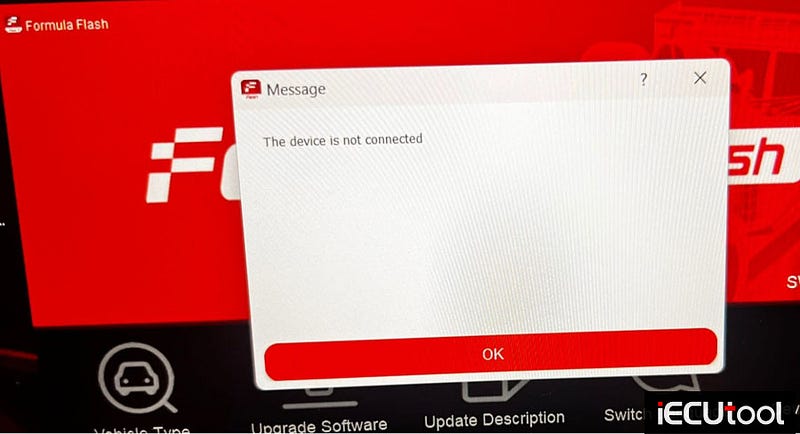

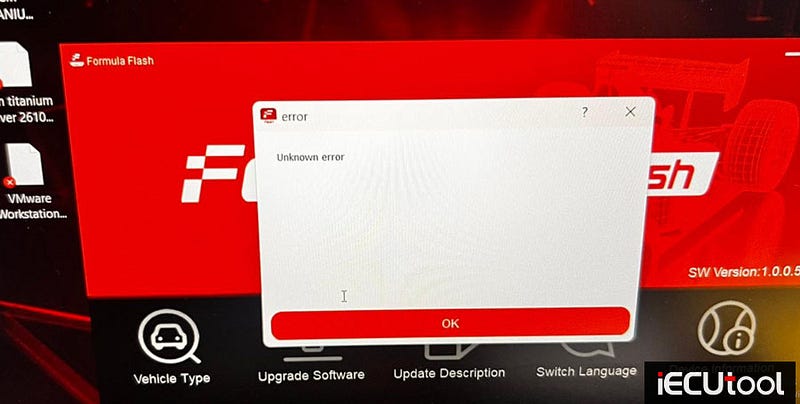
Solution:
1.Make sure you have 12V power supply connected to the device.
2.Delete and reinstall driver on www.formulaflash.com website.
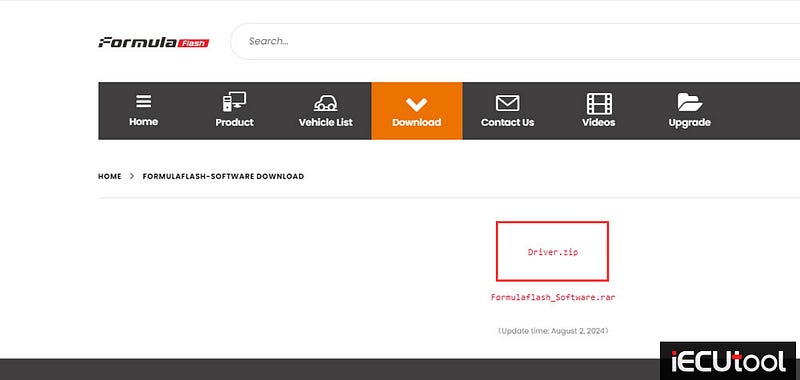
3. If no luck, change a laptop with Win10 64bit.
If all fails, contact www.iecutool.eu customer service. We are the Formula Flash authorized dealer and get directly support from Formula team.
Comments
Post a Comment