Foxflash Failed to Read MED17.5 by OBD?
Question:
I can't do MED17.5 TC1766 1.5 mb file with foxflash by obd? any solution?
Solution:
Use bench or boot mode.
Bench mode:
BOSCH MED17.5 [ 1766 ] — VW, Audi, Seat, Skoda [Gasoline]
To read and write use the following driver:
→ BENCH TRICORE
→ VW / AUDI
/ SEAT / SKODA
→ TC1766 — VAG
→ MED17.5
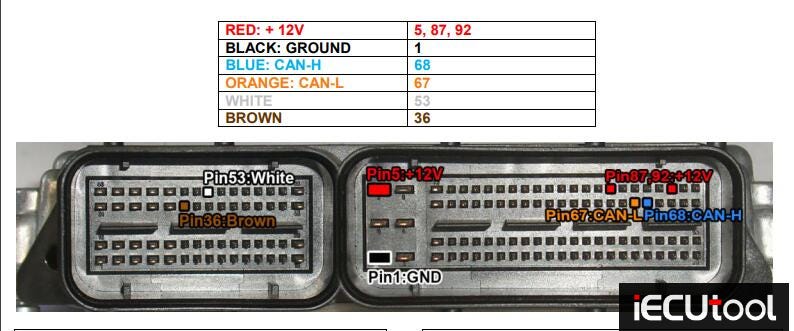
Boot mode:
BOSCH MED17.5 [ TC1766 INT.F.] — VW, Audi, Seat, Skoda
Step 1: Read and Write ECU
Connect with the multifunction cable the following pinout and the boot shown
below.
Use the driver:
→ TOOLS BOOT MODE
→ INFINEON TRICORE Boot
→
SAK TC1766
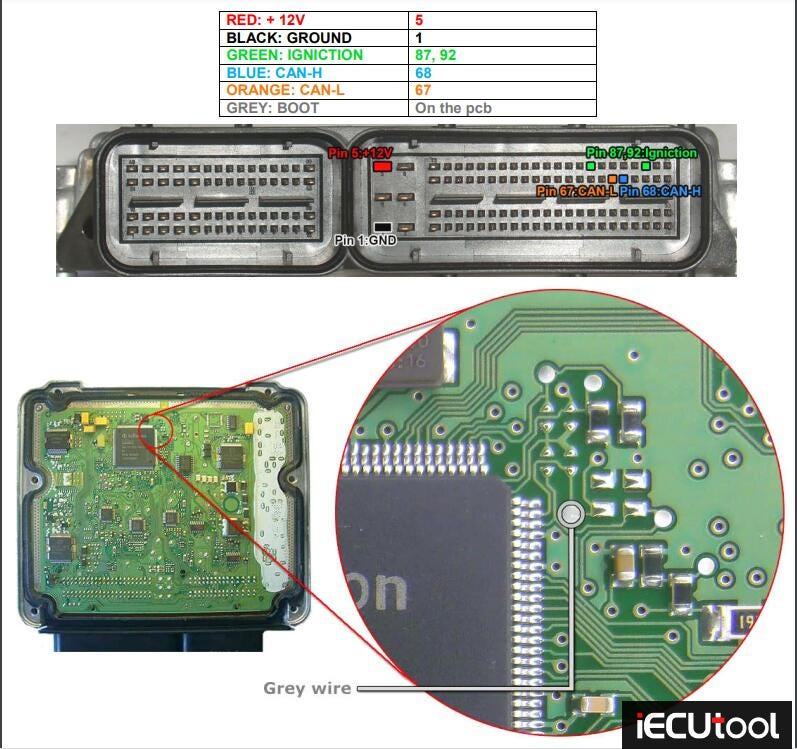
If the password error message appears at the beginning of the reading, proceed as follows:
Step 2: Password search
Disable the boot mode by unsoldering the grey wire. Connect the pinout
below.
Use the foxflash driver:
→ TOOLS BOOT MODE
→ INFINEON TRICORE
Tool Password
→ OBD PASSWORD TPROT V08 VAG
→ Click on "Find Password" and
follow the software messages.
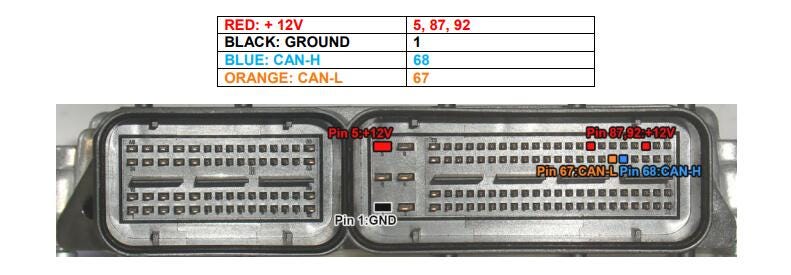
Now that the password has been found it's possible to read and write the control unit as described in STEP 1.
Comments
Post a Comment