How to Read Opel EDC17C19 ECU Using Foxflash Tool
Foxflash will read and write Opel Insignia 2.0cdti Bosch EDC17C19 ECU in both bench and boot mode.
Bench mode
To read and write use the following driver:
→ BENCH TRICORE
→ OPEL
→ TC1796 — OPEL
→ EDC17 C19
bench pinout to EDC17 C19
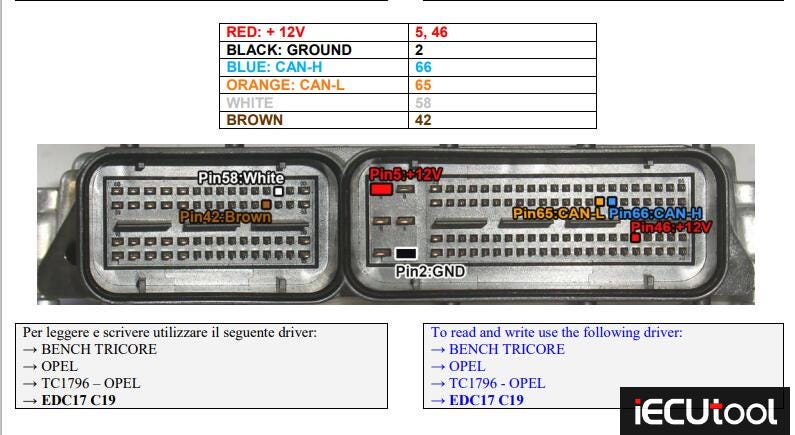
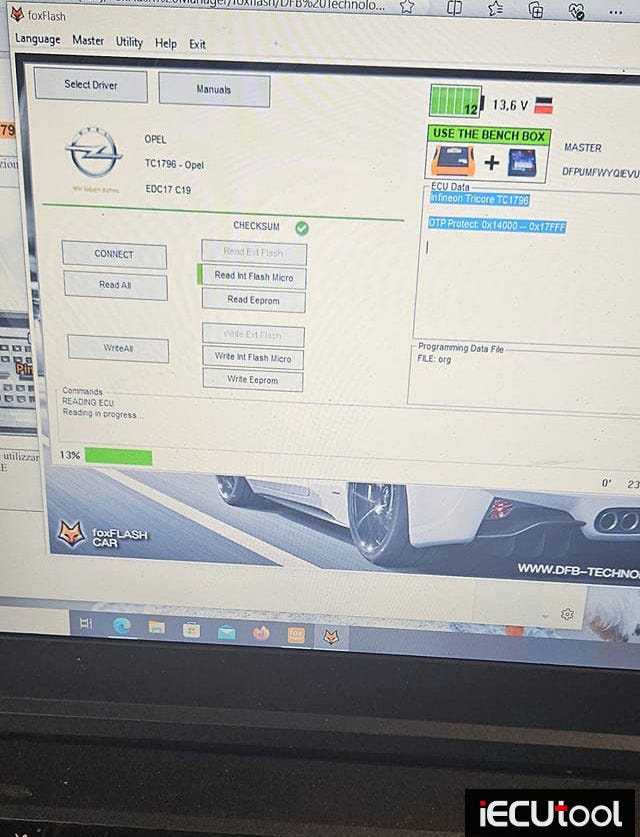
If cannot read ecu on bench mode, try boot mode.
Boot mode
Connect with the multifunction cable the following pinout and the boot shown below.
Use the driver:
→ TOOLS BOOT MODE
→ INFINEON TRICORE Boot
→ SAK TC1766 or 1796
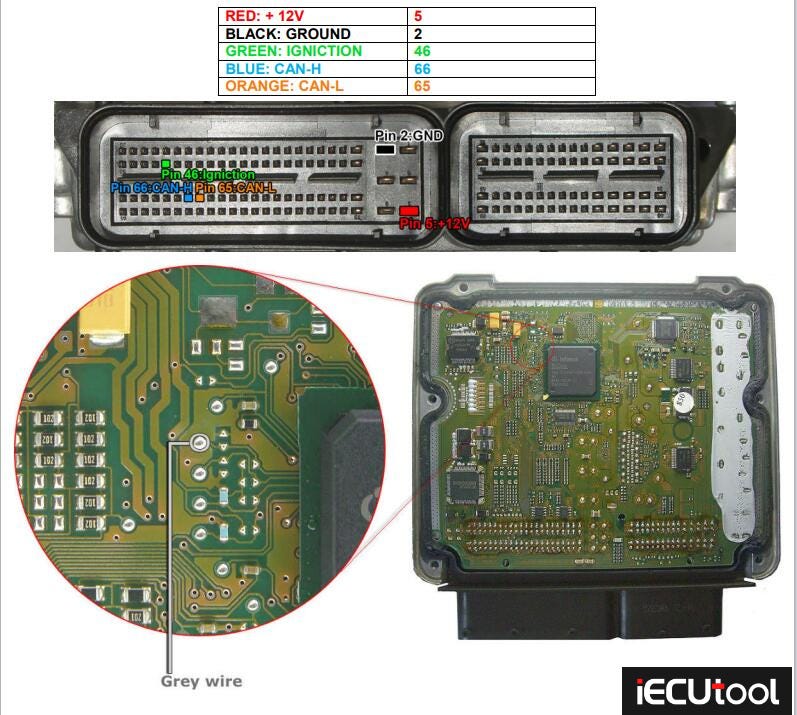
Example:
Insignia 2.0cdti edc17c19 only boot mode due to foxflash not being able to
write bench or obd.
Crash a few times while writing int flash but ecu
survived and its all ok now.
Checksum by foxflash.
Managed to read write successfully in boot. program just jammed once and the other issues were with the tuned file. no issues with the tool itself.
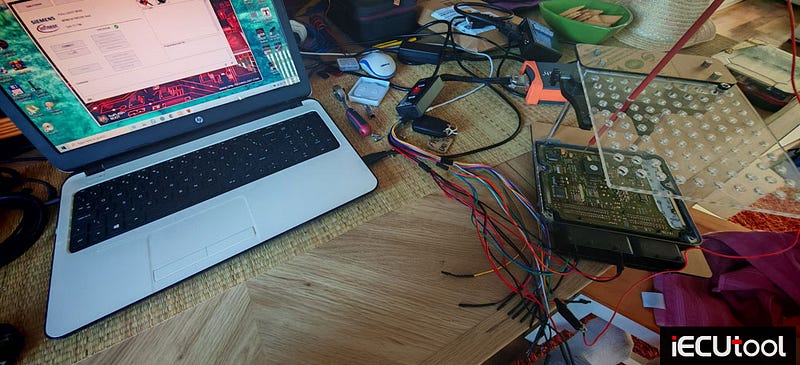
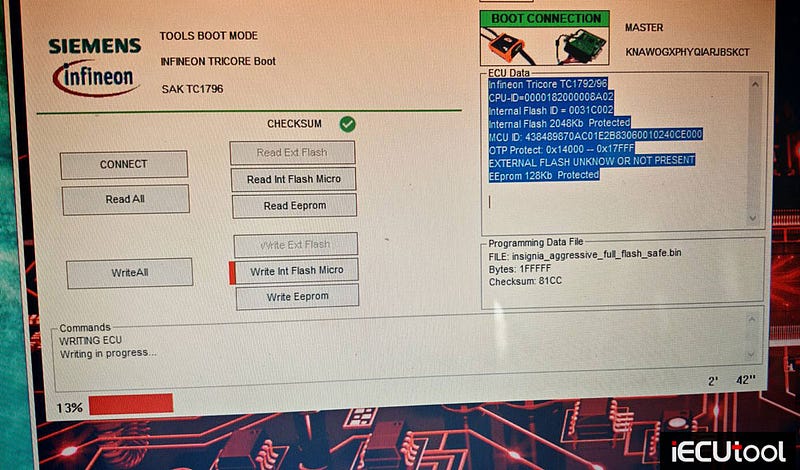
Comments
Post a Comment