Foxflash V1.4.3 Update: How to Install and Upgrade Properly
Foxflash released new software V1.4.3. This version adds more VR files and fixes checksum.
Check the update information
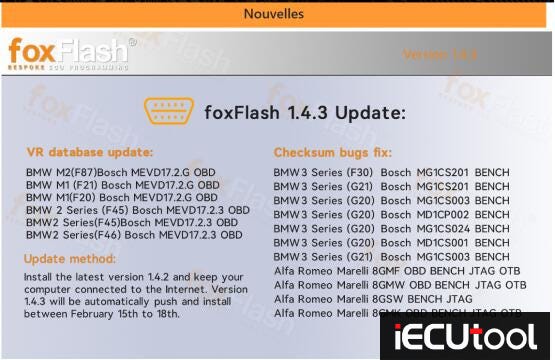
How to update Foxflash software to V1.4.3?
If you want to update foxflash to 1.4.3, do the following.
1. Uninstall
the 1.4.2 manager.
2. Install an older (i.e 1.3.4) manager, then it will offer to update.
3.
Install the updates.
Instal older version before 1.4.2, than it will give you too update on 1.4.3 then download.
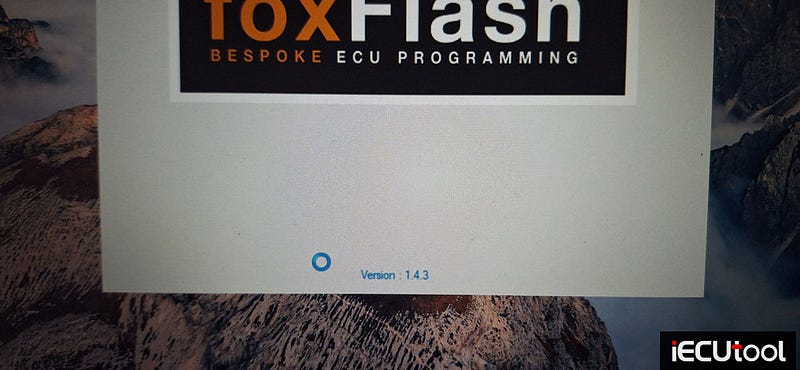
If your foxflash reports error "unhandled exception has occurred in application" when updating foxflash to 1.4.3, uninstall manager 1.4.2, reinstall an older manager, then update again.
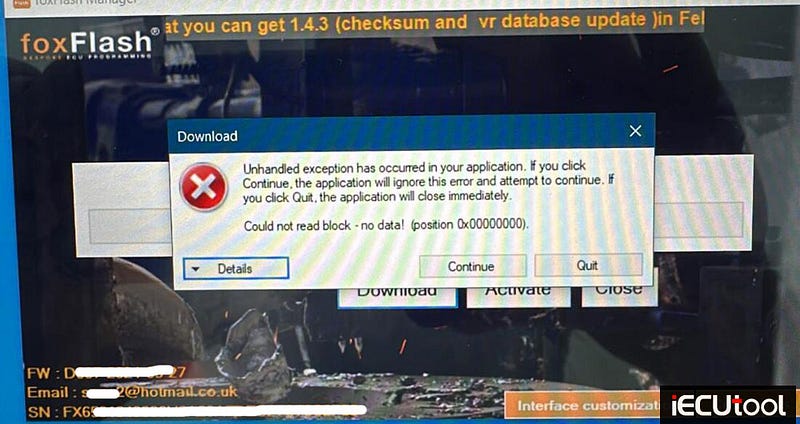
Feedback:
1). I did a VR reading under 1.4.3 and the date was today.
2). I updated on 1.4.3 everything works,date and time is current on new version.
Comments
Post a Comment