How to Use Foxflash for Fiat EDC17C49 Bench and Boot Pinouts
Question:
Trying to read fiat doblo 1.6 diesel with foxflash but failed via obd and there’s no Pinout for this model.
Anyone know if it’s possible to read / write with foxflash ?
Solution:
You can read your ecu on bench mode.
there are 4 possibilities, tried them
in order.
Foxflash Fiat EDC17C49 Bench pinout
To read and write use the following driver:
→ BENCH MODE
→ [ brand
]
→ TC1797 — FCA
→ EDC17 C49
BOSCH EDC17 C49 [ 1797 ] — Fiat, Alfa Romeo, Lancia [Diesel]
Version 1:
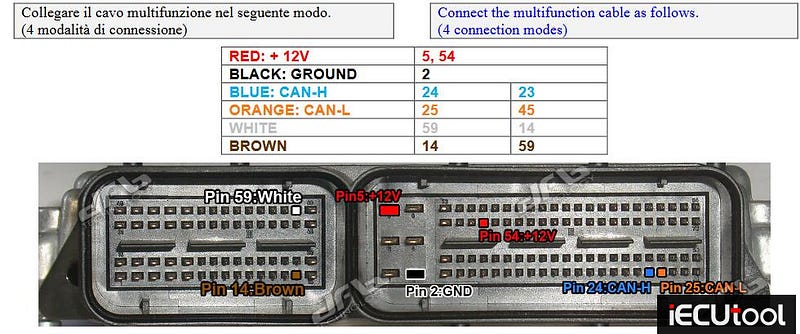
Version 2:
If it does not enter bench mode, add ground to pin 44:
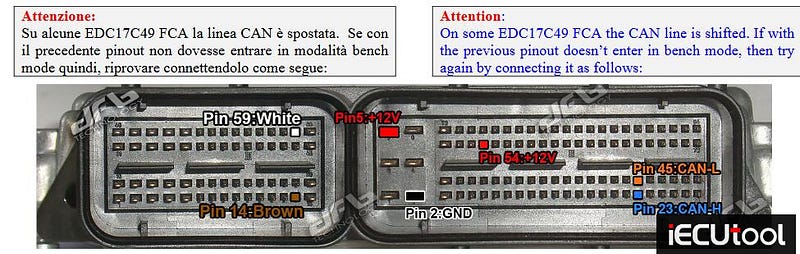
Version 3:
On some EDC17C49 FCA the CAN line is shifted. If with the previous pinout doesn’t enter in bench mode, then try again by connecting it as follows:
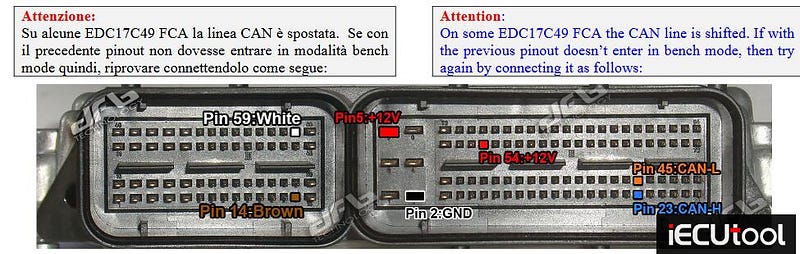
Version 4:
Attention:
If it does not enter bench mode, add ground to pin
44:
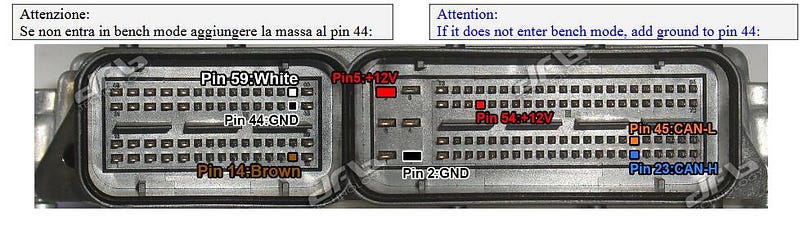
Bench mode is preferred.
If you want boot mode, check pinout below.
Foxflash Fiat EDC17C49 Boot Pinout
BOSCH EDC17 C49, EDC17 C79 [ TC1797 INT.F.] — Fiat, Alfa Romeo, Lancia
Step 1: Read and write ECU
Connect with the multifunction cable the following pinout and the boot shown
below.
Use the driver:
→ TOOLS BOOT MODE
→ INFINEON TRICORE Boot
→
SAK TC1797
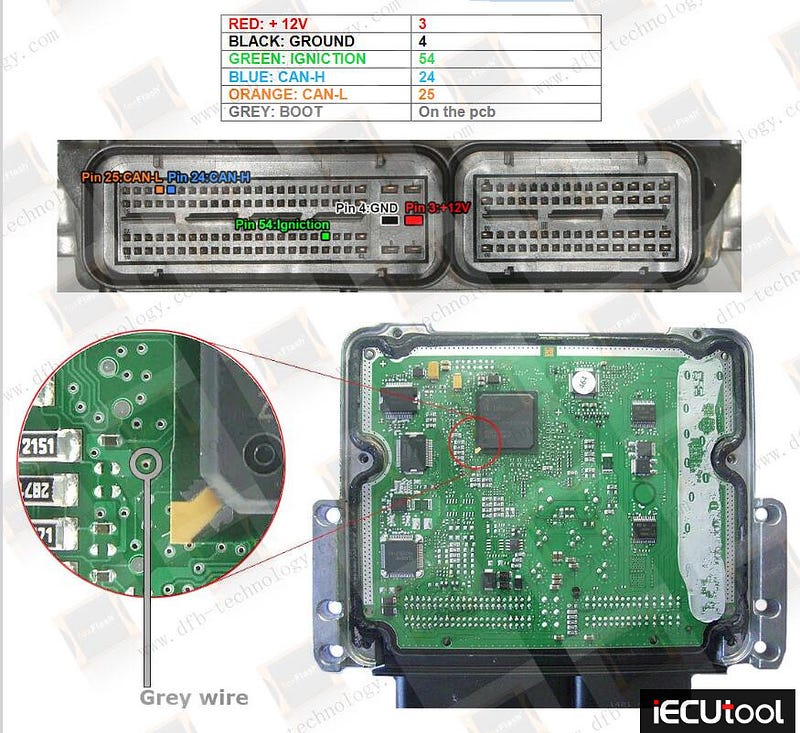
If the password error message appears at the beginning of the reading, proceed as follows:
Step 2: Password Search
Disable the boot mode by unsoldering the gray wire. Connect the pinout
below.
Use the driver:
→ TOOLS BOOT MODE
→ INFINEON TRICORE Tool
Password
→ OBD PASSWORD TPROT V11/V12/V13 FIAT/ALFA/LANCIA
→ Click on
"Find Password" and follow the software messages.
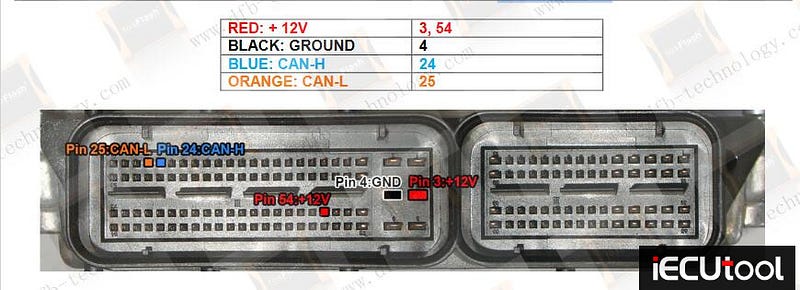
Now that the password has been found it’s possible to read and write the control unit as described in STEP 1.
User feedback:
Worked perfectly with the first possibility, bench mode.
Comments
Post a Comment