How to Solve Foxflash Software Crashes when Read/ Write ECU?
If your foxflash or new KT200 software crashes when read and write ECU, restart software still same thing happens, you have to enable Administrator elevated Privileges Windows 10.
How to Enable Elevated Privileges in Windows 10?
Press win+R to run Command, input: gpedit.msc
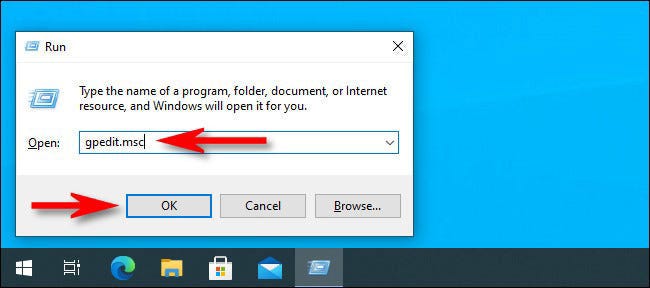
Go to Local Computer Policy->Windows settings->Security Settings->Local Policies
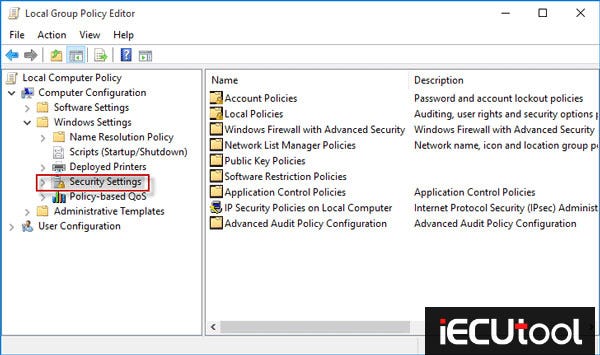
In the right pane you will see a setting User Account Control: Turn on Admin Approval Mode. Double-click on it and select Disabled.
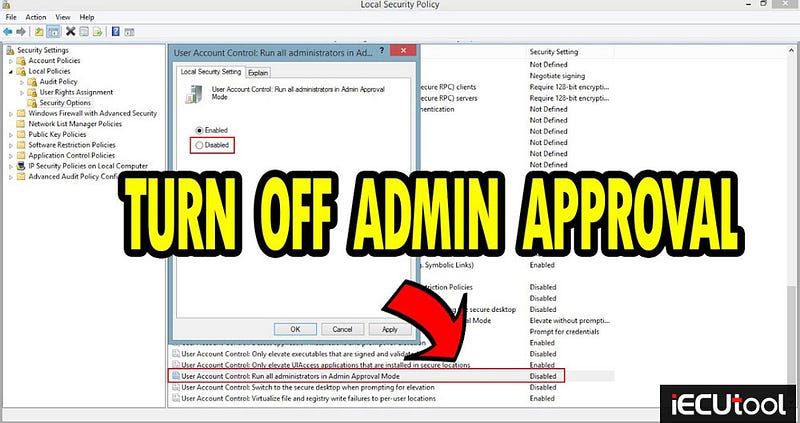
Find also User Account Control: Admin approval mode for built-in admin accounts. Double-click on it and select Disabled.
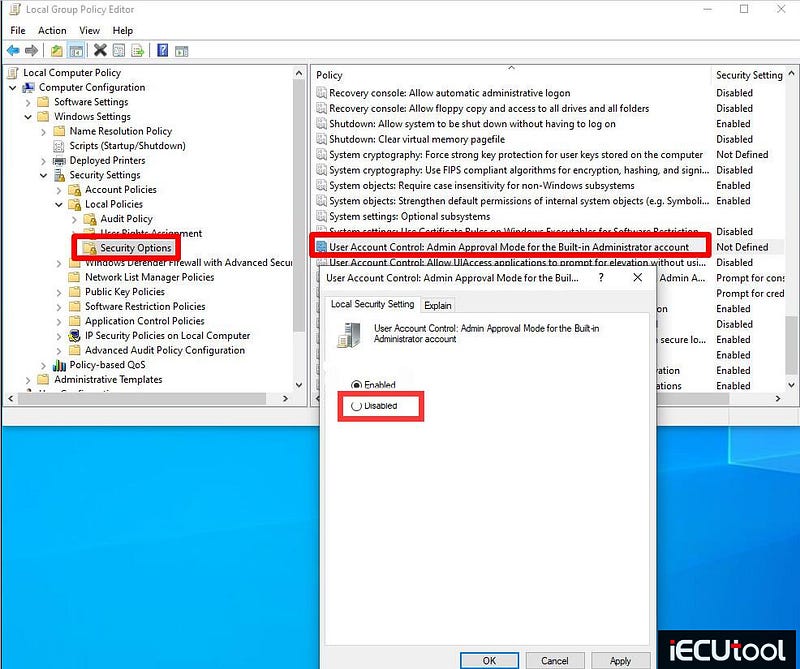
After enabling the highest administrator privileges, restart computer, then read and write ECU with foxflash again.
https://www.iecutool.com/service/solve-foxflash-software-crashes-when-read-ecu.html
Comments
Post a Comment