How to Read Renault SID310 with Foxflash in Boot?
Renault SID310 ECU read and write with foxflash programmer in BOOT mode successfully.
Find
password ok.
Read ok.
Write ok.
Step 1: Find password via OBD
To find the password, connect via OBD to the car.
Use the driver:
→
TOOLS BOOT MODE
→ INFINEON TRICORE Tool Password
→ OBD PASSWORD SID310
RENAULT — NISSAN — MERCEDES
→ Click on "Find Password" and follow the
software messages.
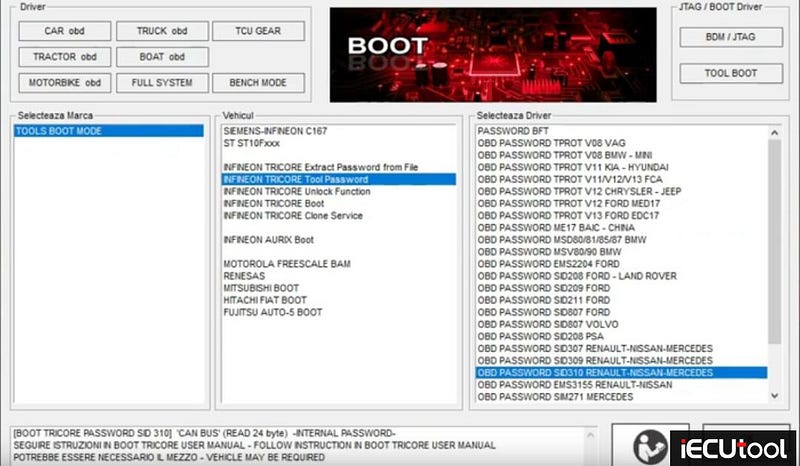
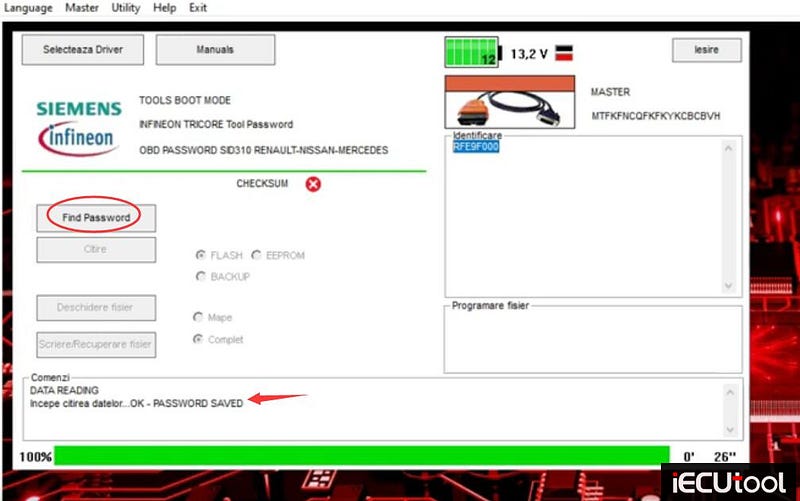
For some models the password can also be found on the desk by connecting the following pinout
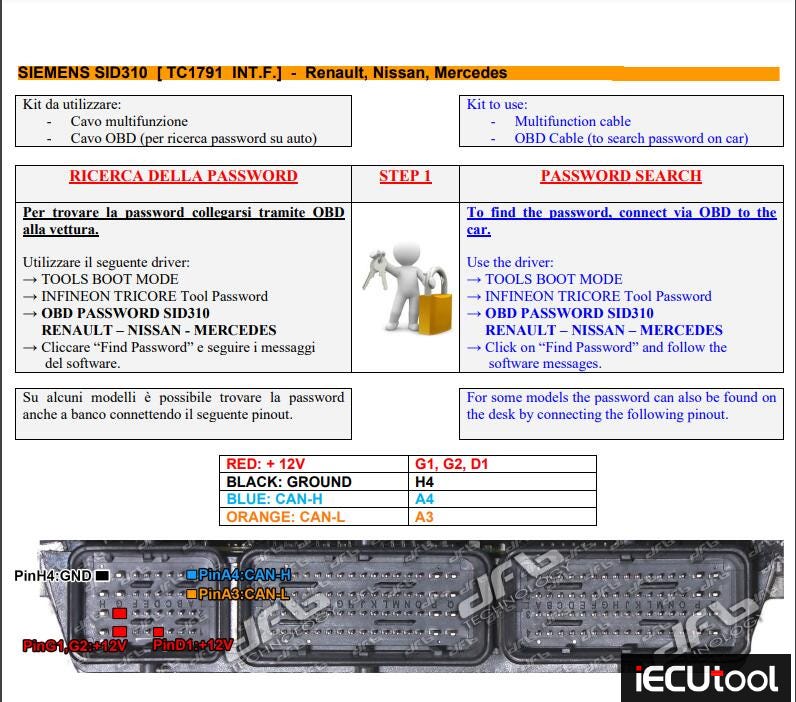
In this case we find password via OBD directly.
Step 2: Read and write ECU with foxflash
Connect with the multifunction cable the following pinout and the boot shown below.
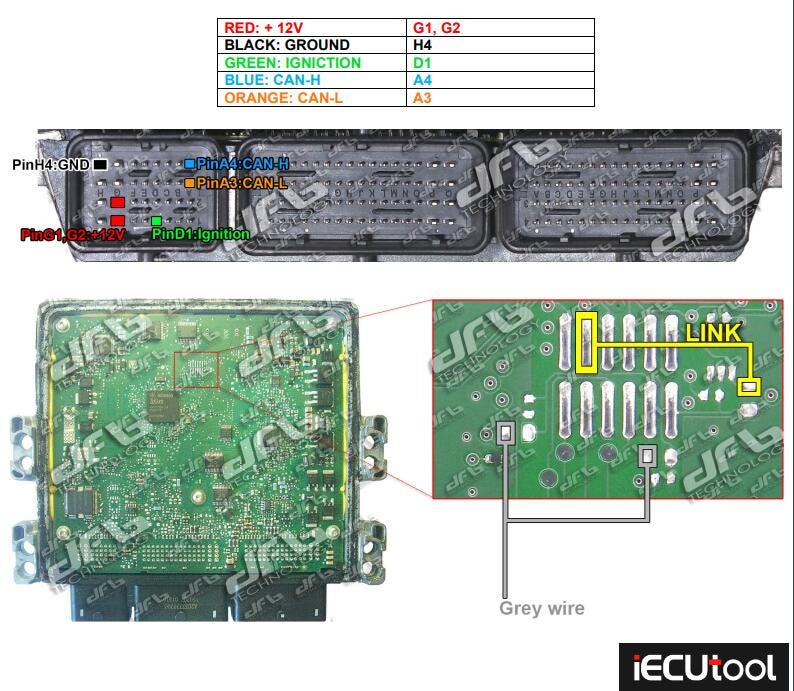
Use the driver:
→ TOOLS BOOT MODE
→ INFINEON TRICORE Boot
→ SAK
TC1791
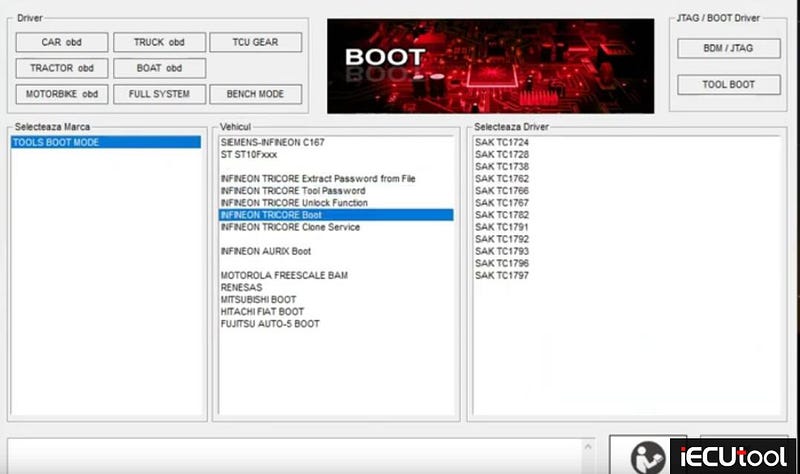
Read Int Flash Micro ok
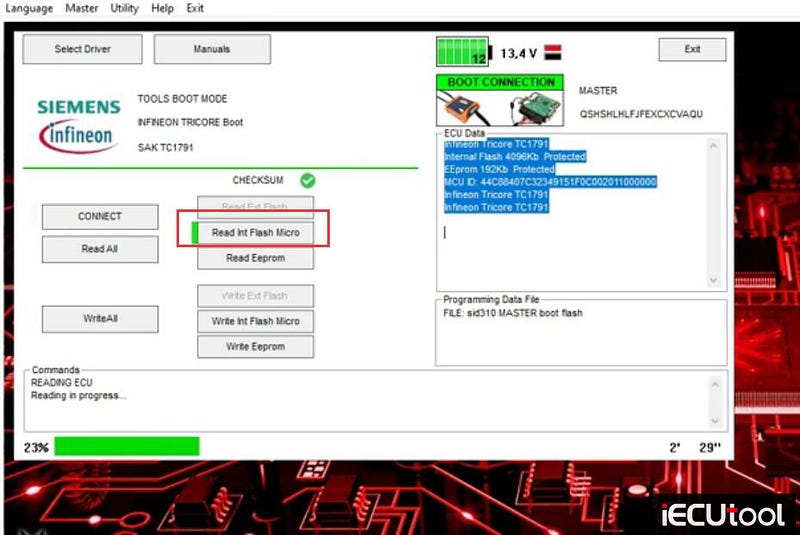
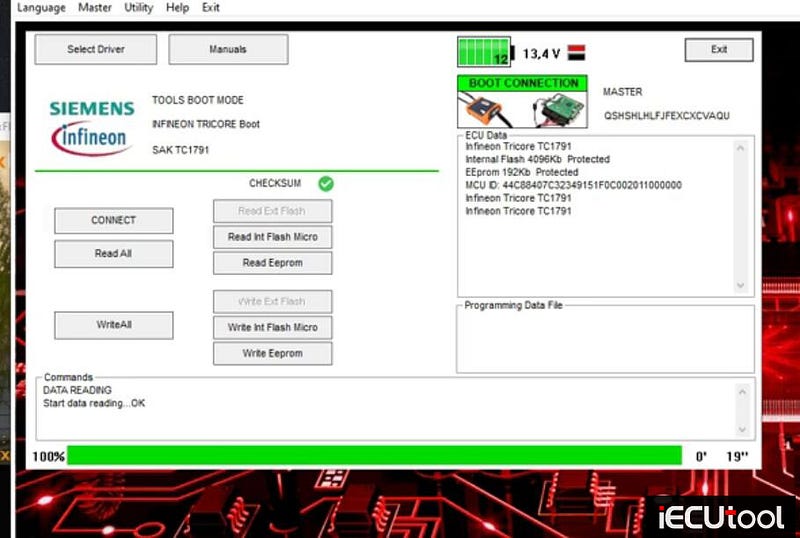
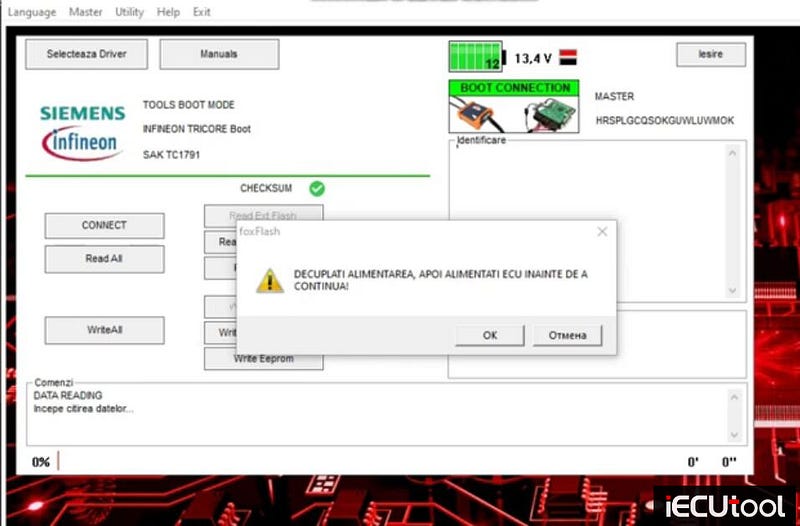
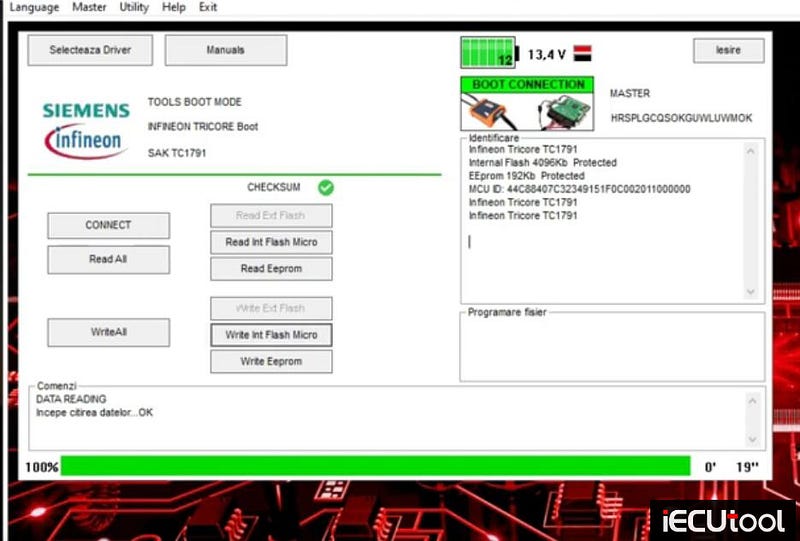
Write Flash ok
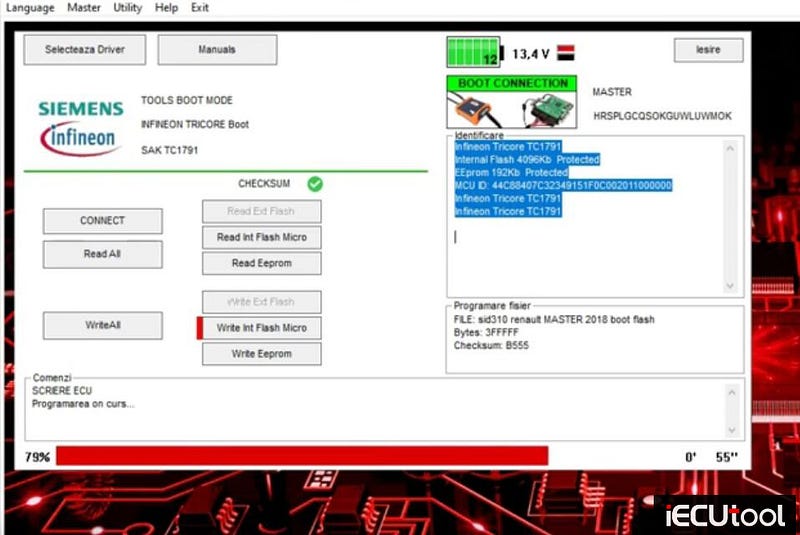
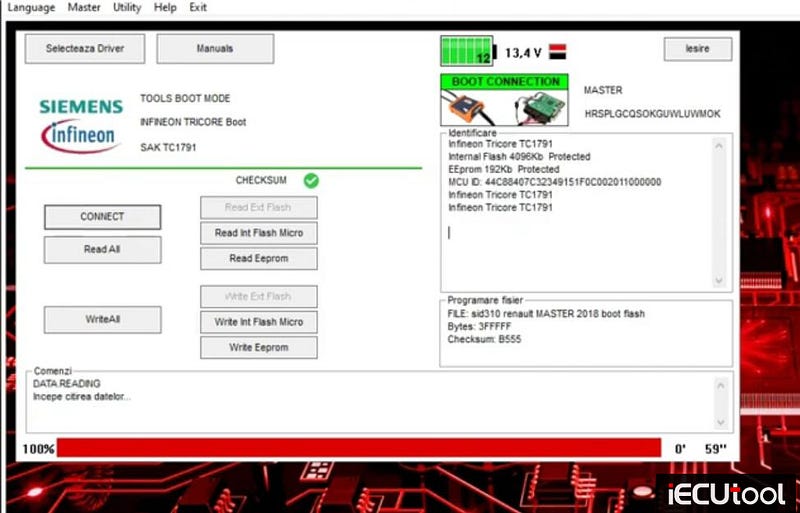
pcmtuner will read Renault SID310 in boot mode as well.
http://www.pcmtuner.org/pcmtuner-renault-sid310-boot-mode-pinout/
Comments
Post a Comment