OBDSTAR MT501 Activate Benz Dashboard on Bench
OBDSTAR MT501 is a multi-function bench test platform which is specially developed by OBDSTAR to power on vehicle's dashboard, A/C panel, Gear lever and ABS for automotive maintenance technicians repairing or detecting on the platform without CANBUS communication. It's able to use for AUDI, BMW, Benz, Land Rover/Jaguar and more vehicles. Today's article mainly shares how to activate Mercedes- Benz dashboard on using MT501.
Currently, Benz 205, 213, 222, W204, W212, W221 dashboards are supported by OBDSTAR MT501.
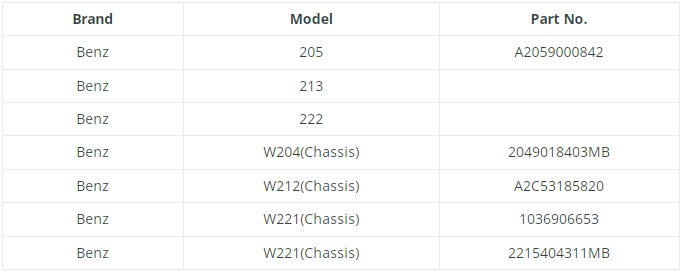
Device & accessories required:
- OBDSTAR MT501 main unit
- Main cable
- OBDSTAR P004 adapter+ P004 Jumper
- 12V2A Charger
- Mercedes- Benz W205, W211, W221 Dashboard

Operation time:
Approx. 3 minutes
How to do:
Power on OBDSTAR MT501 Bench Test Platform
Enter Test Platform function

Agree with the disclaimer
Select DASHBOARD>> DASHOBOARD V30.11 (choose the newest software version)>> Brand: Benz>> the related Benz model

Click Guide to check the detailed operation method
Click Pinout to check the PINOUT diagram
Benz W205 PINOUT:

Benz W212 PINOUT:

Benz W221 PINOUT:

Follow the wiring diagram to connect device and vehicle module
Connect OBDSTART P004 Jumper to Benz DASHBOARD
Connect OBDSTAR MT501 tablet with P004 adapter
Then connect P004 adapter and P004 Jumper
Supply power to OBDSTAR MT501 with the charger
Press the start button on the P004 adapter and push the number key to ON
Benz W205 wiring diagram:

Benz W212 wiring diagram:

Benz W221 wiring diagram:

After connection, click Start to perform the function
Just click ON or OFF on the OBDSTAR MT501 platform
Benz W205 dashboard power on and off


Benz W212 dashboard power on and off


Benz W221 dashboard power on and off


Video guide:
OBDSTAR MT501 Activate Benz W205 Instrument Dashboard on bench
OBDSTAR MT501 Benz W212 Activate Instrument Dashboard on bench
OBDSTAR MT501 Activate W221 Instrument Dashboard on bench
Comments
Post a Comment