Fetrotech Tool Error Key Solution
Problem:
Hi. Fetrotech tool has Error key. What is the problem? Follow all step by step to install the new Fetrotech software. Key install already. Any solution?
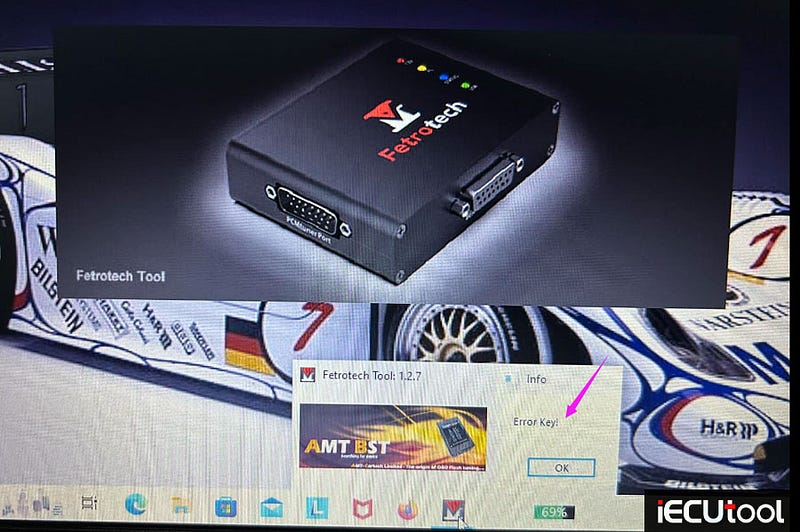
Solution:
The error key was caused by the wrong activation key input.
Double-check if the key file inputted is correct, then replace the file again.
Copy and paste FEkey.txt file to desktop. DON'T CHANGE ITS NAME.
Open FEkey.ext input the SN on your device's backside (uppercase letter), and save it.
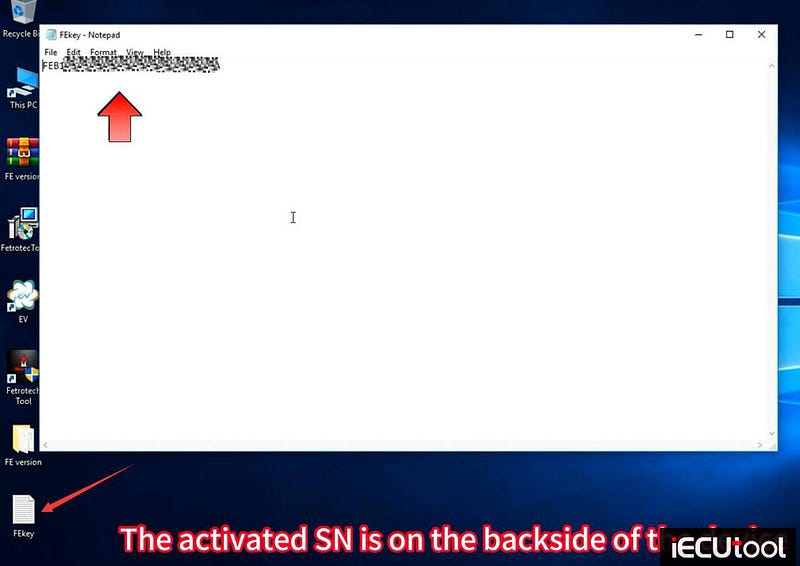
Don't change the file name, don't change anything, don't use space.
Don't
delete the FEkey.txt file, otherwise, the software will refuse to open.
Check Fetrotech software new installation guide
Comments
Post a Comment