Solving Foxflash Language Issue: Software Language Change Failed
Problem:
I have problems starting the foxflash software every time it displays and impossible to change the language and work with it am I the only one?
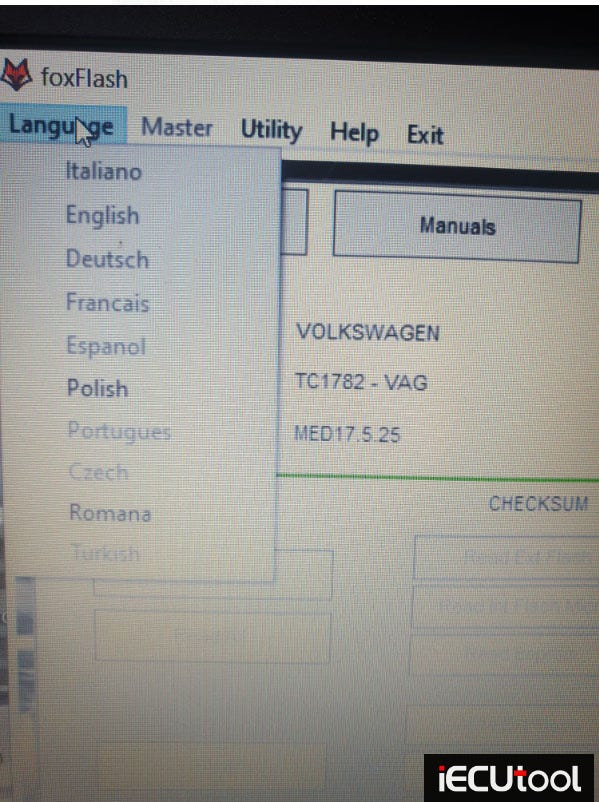
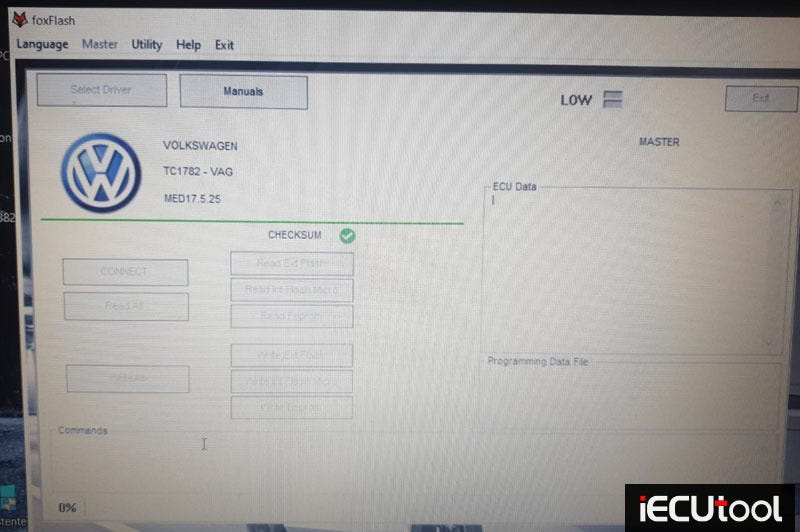
Solution:
Foxflash tool must be connected and powered, device driver must be installed correctly (check windows device manager), Windows time auto sync must be off, Foxflash manager app must be open and active to use tool.
1 Shutdown date and time automatically syncs
2: shutdown defender
3:
shutdown antivirus system
4: run foxflash manger click Active button
5:
keep manager running
6: run foxflash manager
Then you will be able to change language and select driver.
The procedure is the same as new kt200 programmer.
Comments
Post a Comment