Foxflash Error Cannot Find Dbf2xx.dll Solution
Situation 1:
I had an error with foxflash software. It cannot find dbf2xx.dll, re-install this application
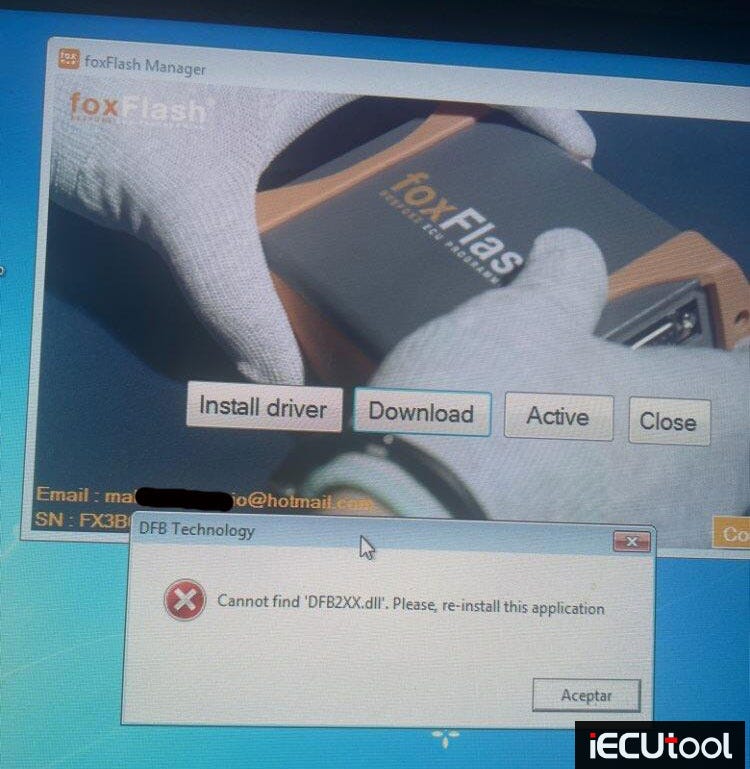
Solution:
For 64bit system, Press "Install driver" to install driver.
For 32bit system, driver is not installed completely.
Go to FoxFlash/DFBTech_DRIVER/amd64 folder, copy and paste all files in this folder to C:/Windows/SysWOW64 folder
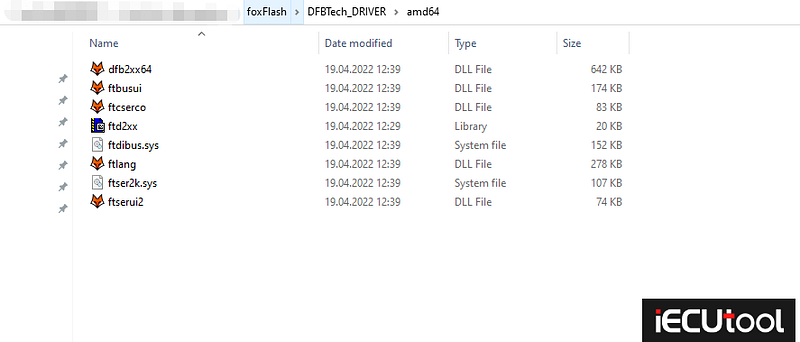
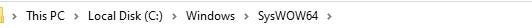
Better install software on 64bit system.
Situation 2:
How to fix it? Error cannot find dbf2xx.dll!! Driver already installed. Device is connected and 12v supply also conneted. fox manger works good. But foxflash not opening.
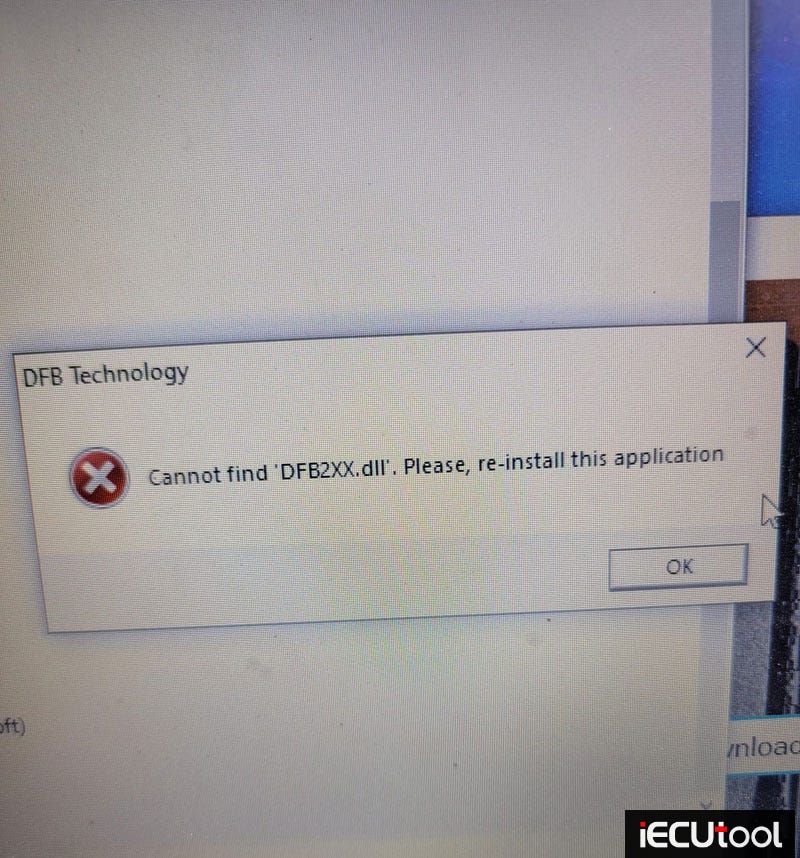
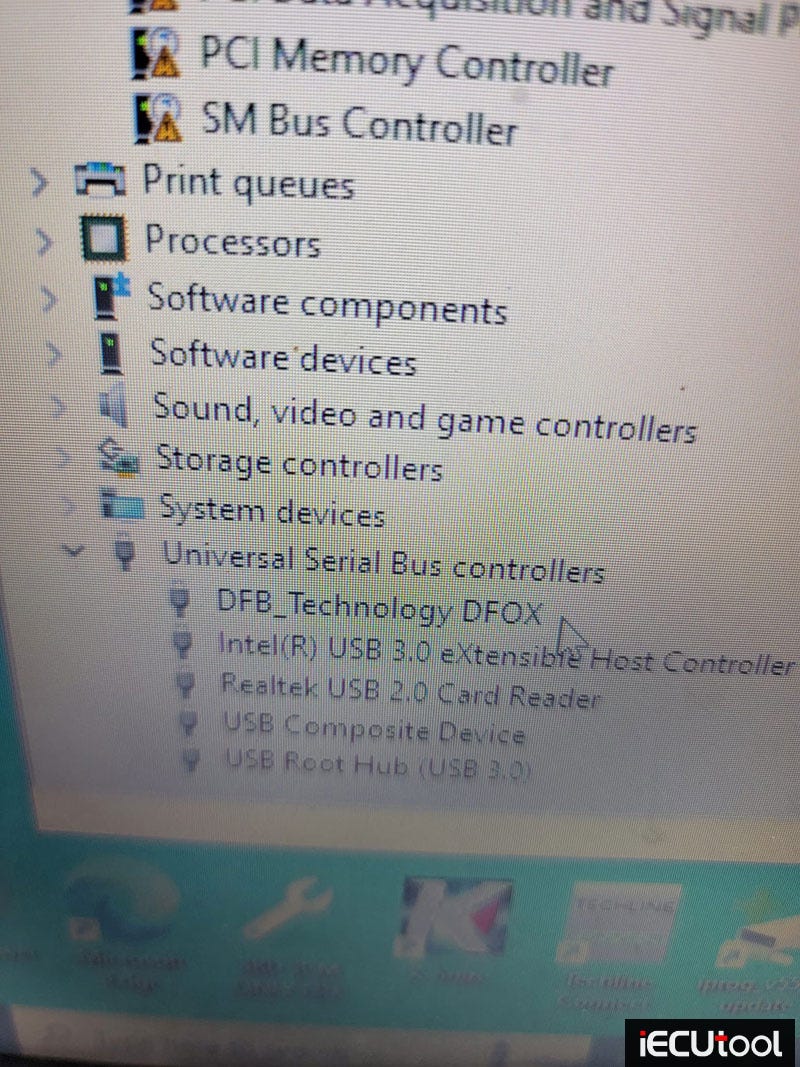
Solution:
Download the dll from the official site
I have same problem and I fix it
from web site.
Download here: https://aka.ms/vs/17/release/vc_redist.x86.exe and for 64 bits https://aka.ms/vs/17/release/vc_redist.x64.exe for solve libcrypto-3.dll
Copy driver files from driver map in your Foxflash installation folder to windows/system32 folder.
Comments
Post a Comment