Free Download, Install and Register Fetrotech Tool Software
Where to get Fetrotech Tool software? How to install, activate and register device?
1. Connect Fetrotech hardware
Before installing software, connect fetrotech with computer and power supply

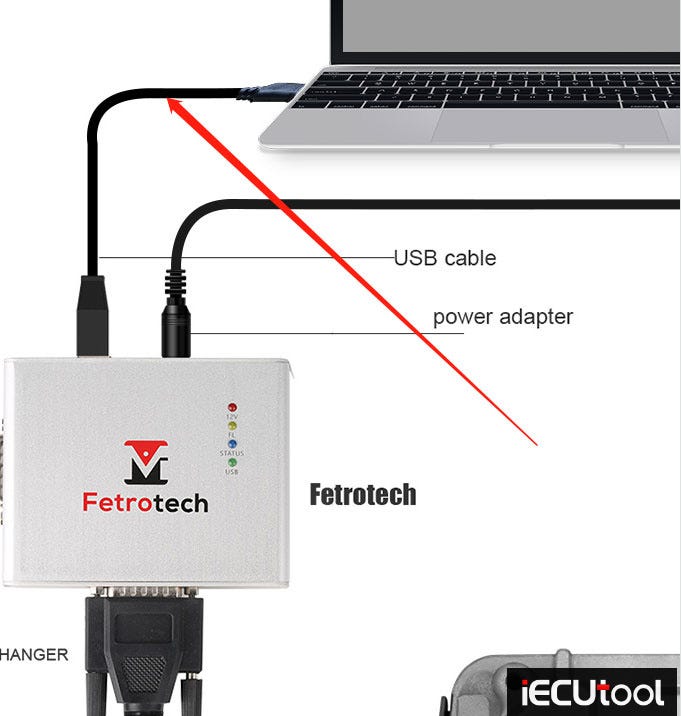
2. Download Fetrotech Tool
Visit www.tuner-box.com
Go to Download and download Fetrotech Tool software.
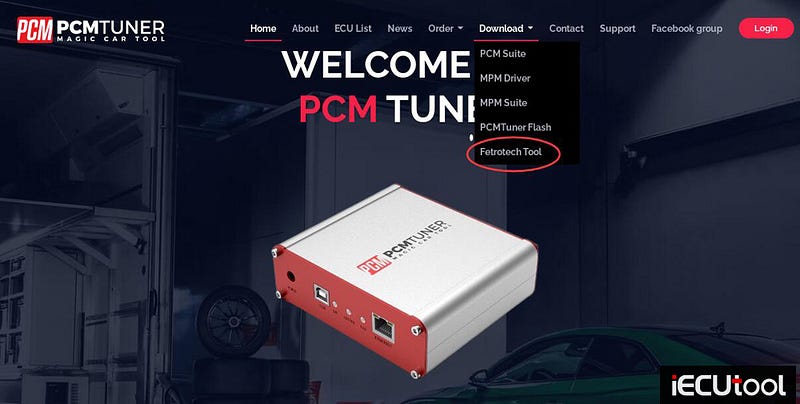
Download and extract fetrotech tool setup zip file to desktop
3. Install Fetrotech Software
Install Fetrotech Tool Setup.exe
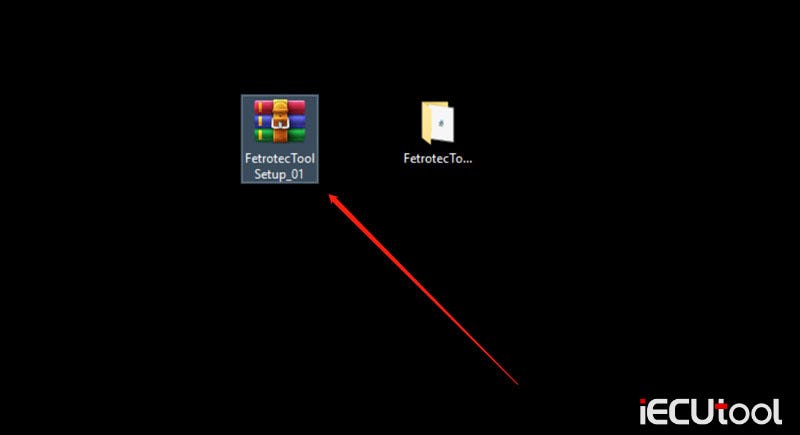
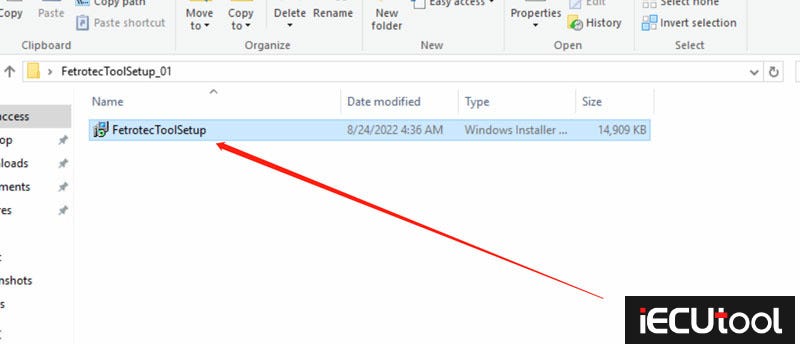
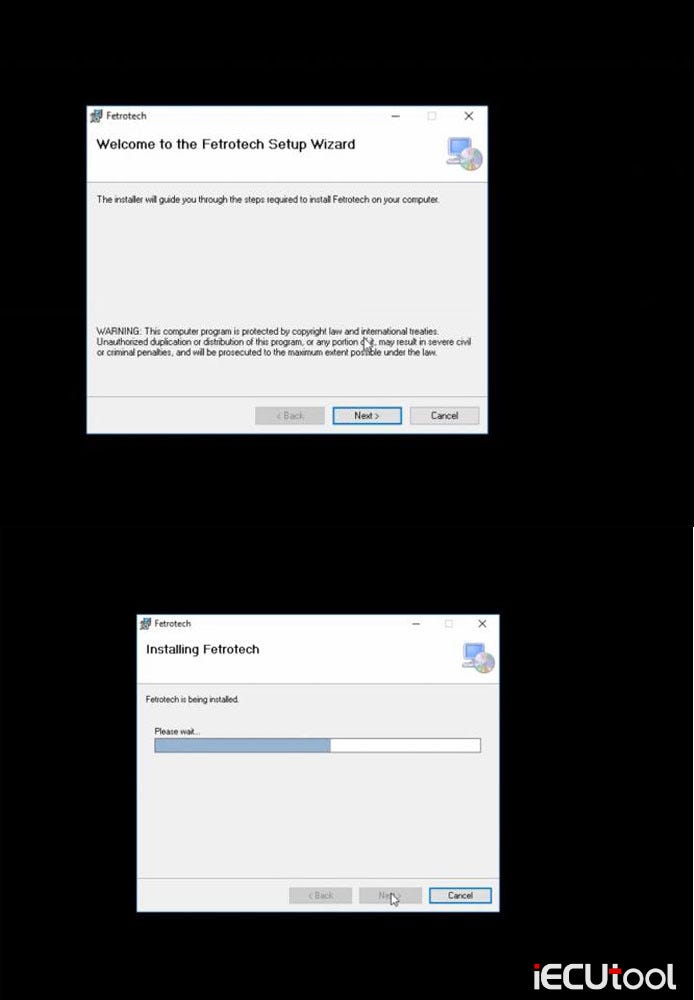
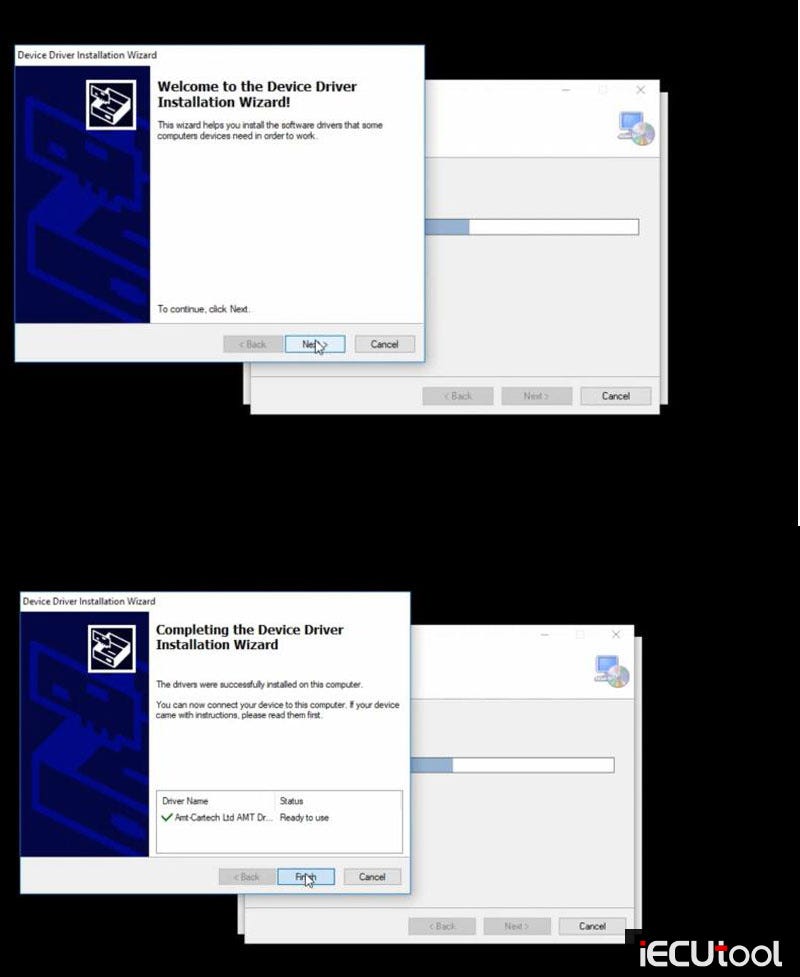
Install driver until finished
Fill in user information as required to activate your device if the following dialog box appears
Full name, email, country and phone number
and Submit
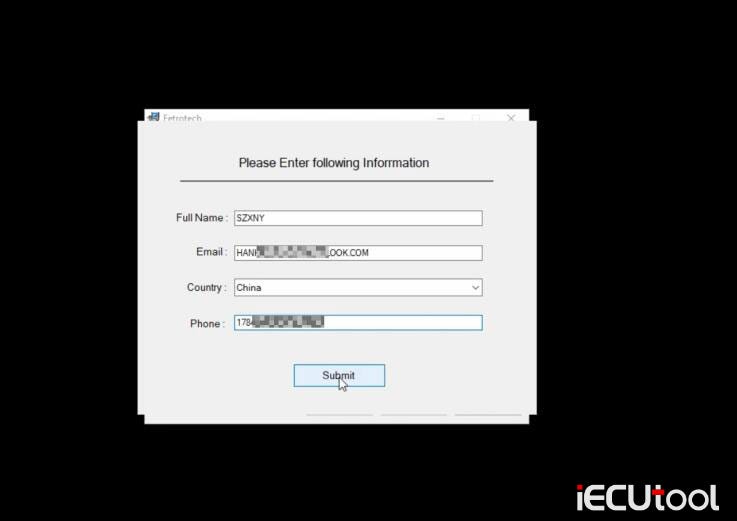
Complete installation
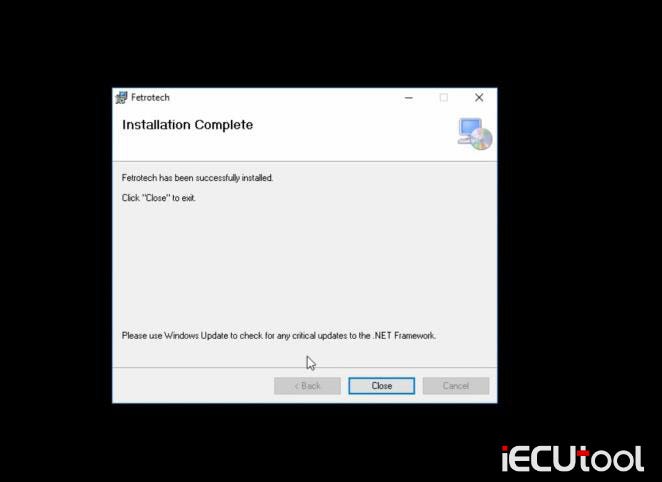
Run Fetrotech Tool desktop shortcut
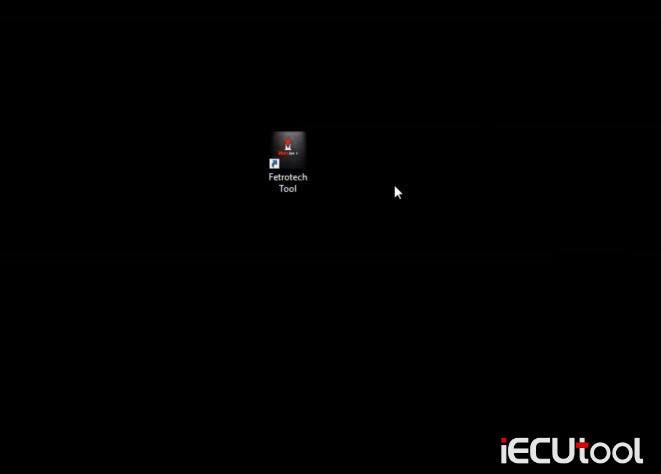
It will ask to activate the device
Press Control+V to copy the activation
code and the device ID (on the back of the machine) to info@tuner-box.com
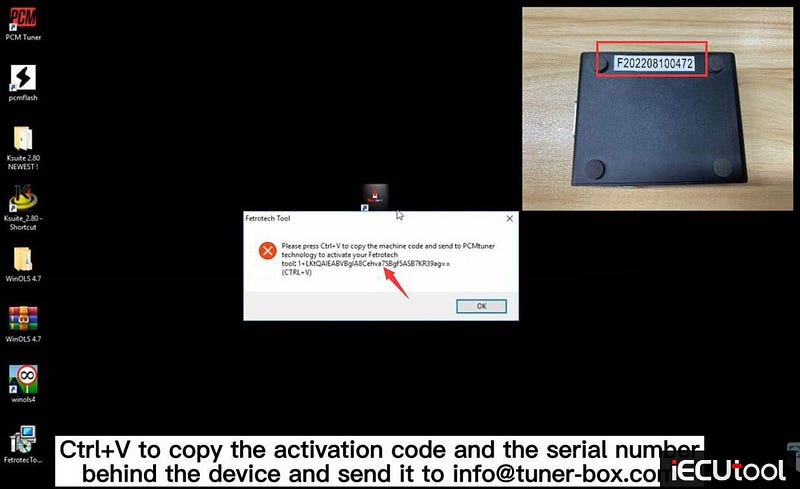
After activation, you will receive two license files, put the files in the corresponding locations and perform the corresponding operation
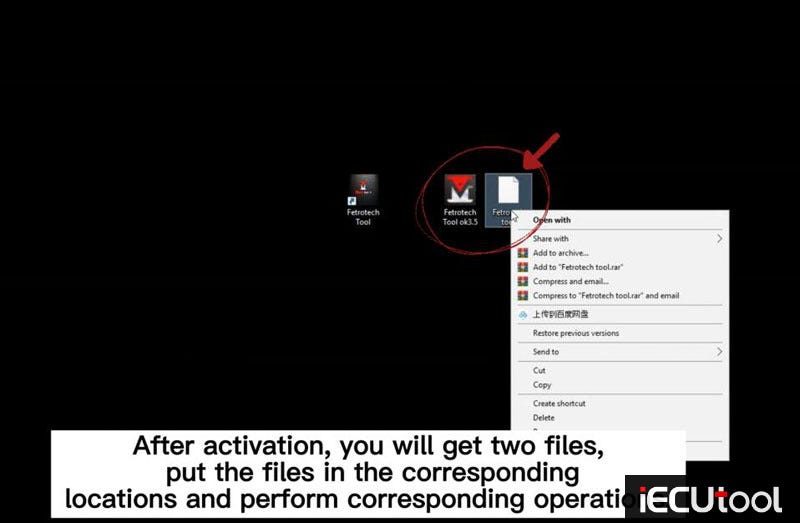
Cut and paste Fetrotech Tool license file to disck C://
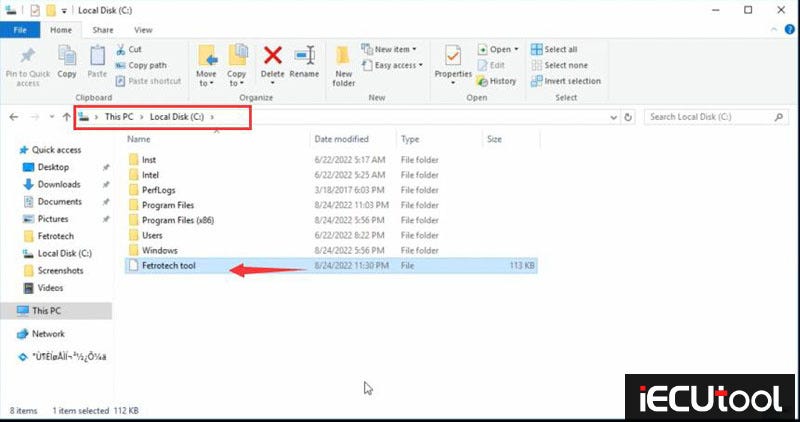
Cut and paste Fetrotech Tool ok3.5 file to C:\Program Files (x86)\Fetrotech folder, shown image below
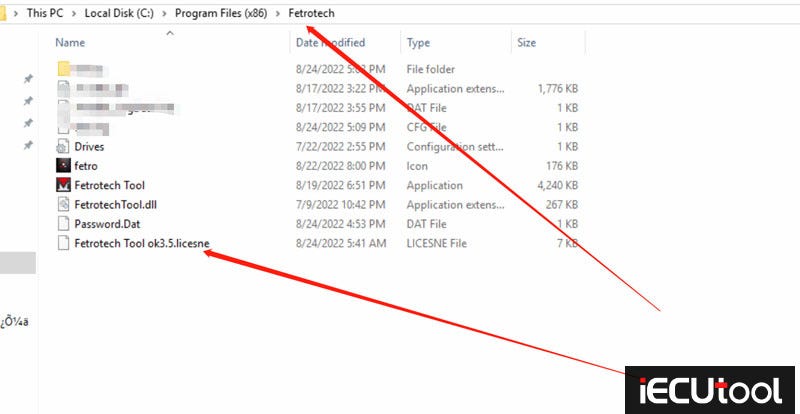
Open Fetrotech Tool ok3.5 with Fetrotech Tool on C:\Program Files (x86)\Fetrotech folder
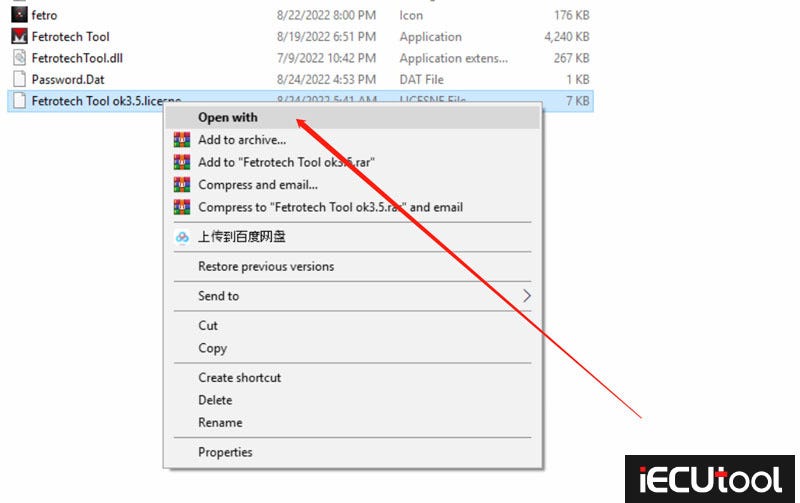
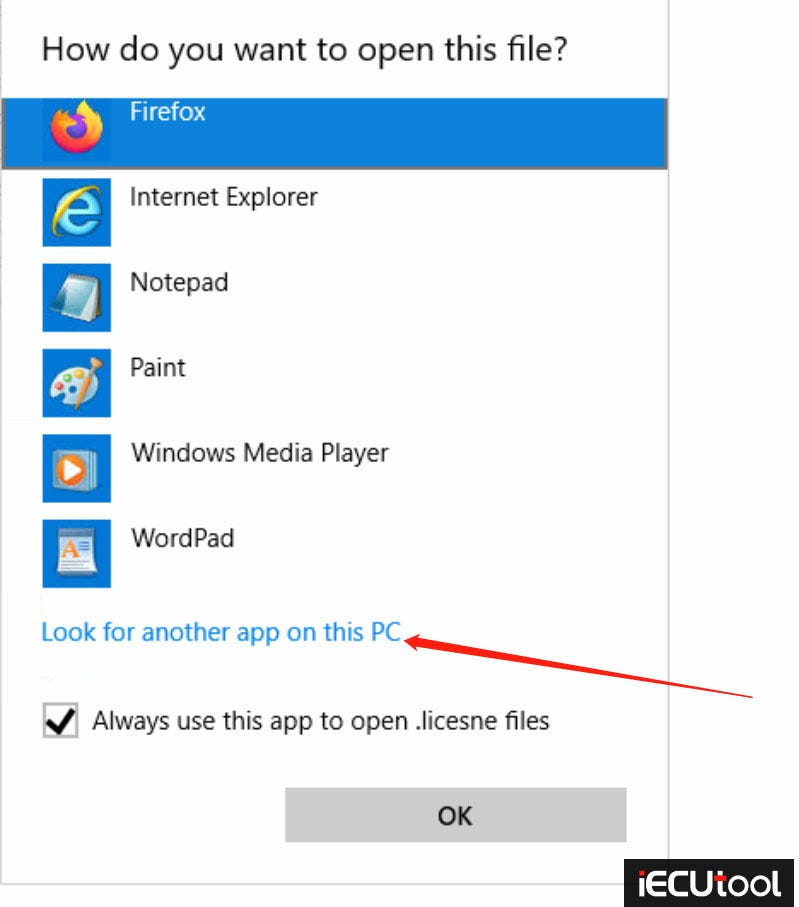
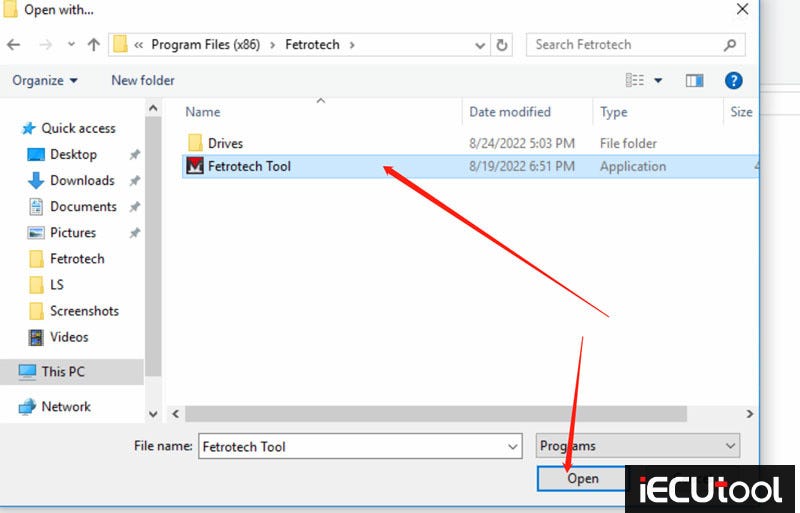
Now device is activated.
5. Run software
Run Fetrotech Tool and software is ready to use


NOTE:
If have software flashback problem, click on the FetrotechToolSetup, select Repair Fetrotech and Finish
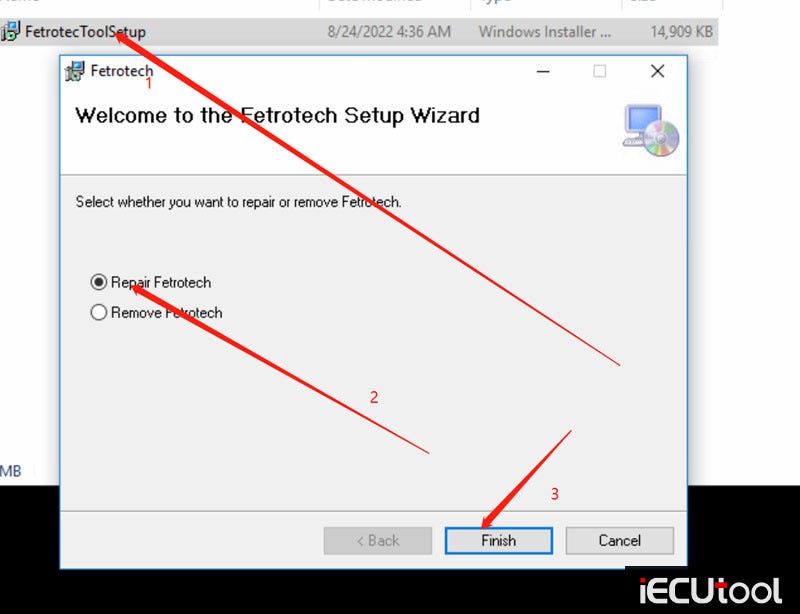
If failed to activate Fetrotec software follow the procedure above, delete, download and install Fetrotech software again.
DON'T DELETE THE LICENSE FILES!!!
Comments
Post a Comment