PCMTuner User Manual: Modules 35, 46 for Toyota
Here’s the PCMTUNER INFORMATION FOR MODULE 35 and 46.
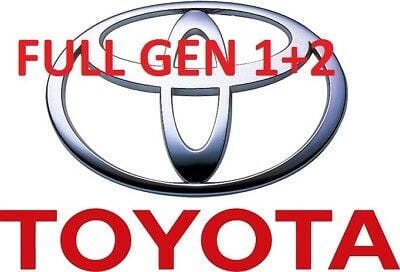
Module 35 Toyota/Lexus/Scion/Hino generation 1
The package consists of three modules, which differ in the type of connection with the blocks.
- 6F0038/39/40/70/85, MPC565, SH72512 CAN-bus — for operation via CAN bus
- 76F0004/23/38/39/40, MPC565 K-Line — for K-Line operation
- 76F0004/23/38/39/40 K-Line JDM — for K-Line operation for the Japanese market.
The type of processor is indicated for general information, the program will automatically determine everything that it needs.
Checksum verification and correction is supported.
These processors are installed in units manufactured by Denso, Fujitsu Ten, Hitachi/Delphi.
Important:
Before working on the vehicle, read the general rules that must be observed.
Start working with the control unit with identification until it happens with a positive result. After that, find a file with a completely matching software version and start recording. On machines with K-Line, it is extremely important to follow the instructions of the program, i.e. turn off the ignition at the command of the program for at least 15 seconds and turn it on also at the command of the program. It might be worth taking the key out of the ignition as well.
A very important note for those wishing to use this package of modules:
Attention:
- In the event of an ECU failure, a programmer is needed (for example, Autokey Toyota Lexus Flasher), so if you don’t have it and have nowhere to take it, then it’s better not to start programming these blocks. When working with the K-Line ECU, most likely it will be possible to do without a programmer — you can try to switch the ignition on, try to start recording again, and if it doesn’t work, then do the same by turning on the “recovery mode” in the settings.
- The probability of an ECU failure is not zero, the most common problems:
a) poor contact in the block, it can be on a new car (!);
b) intervention of additional equipment, such as alarms;
DISCONNECT FACTORY ALARM MODULE!!!!
The specifics of Toyota’s programming protocol is such that when an incomplete or corrupted message is received, the unit often goes into the “stop” mode and it is often impossible to re-record it, even if the ignition is not turned off. For control units with K-Line, it is possible to enter the unit into reprogramming mode in case of unsuccessful recording, but not always. You have to remember this..
Sometimes when writing modified firmware, the program may display the following or similar message:
Module: Toyota: 76F0004/23/38/39/40/70/85, MPC565
Write file: E:\d\Distr\Firmware\Lexus\RX300\34848000 TUN E2\34848000 TUN E2.BIN
Module identification
Ended with an error
Possible reasons:
- In the supposedly factory firmware, the password was changed. Such firmware is distributed on some Internet resources (be careful, a distinctive feature of such files is the presence of conditional processor names in the name, like 32BHs, this may no longer be in the tune name, because calibrators remove it).
- The instructions of the program to turn off the ignition are not followed, the procedure is as follows:
a) when the message “turn off the ignition” appears, turn it off (if it was on) and count at least 15 seconds, as the program asks;
b) press ok;
c) the message “turn on the ignition” appears — turn it on;
d) press ok, recording starts.
If the file name does not contain the words Main Flash, i.e. obviously proof read toyota lexus flasher and posted by users, it is better not to use these files, because they can be deliberately corrupted to be tied only to certain hardware.
The procedure is as follows:
Firmware ori can be found here
toyota_pcmflash_files.7z — Yandex.Disk
Module 46 Toyota/Lexus/Scion/Hino generation 2
A package of modules designed to work with new generation engine control
units built using 76F0196/198/199/219 microcontrollers. Recording, verification
and correction of checksums is supported, and for blocks operating under the new
P5 protocol — reading an internal flash via OBD;
Be sure to read the
Toyota/Lexus/Scion/Hino section before using the package.
The package consists of the following modules:
- 76F0196/198/199/219 CAN bus
- 76F0196/198/199/219 P5-CAN-bus
- 76F0199 GearBox P5-CAN-bus
These are cars of the 2016 model year, firmware size
1280/1536/2048kb.
76F0196/198/199/219 CAN-bus — in our market these are Prado
150 and Hilux diesel engines, 2.4 and 2.8l engines, as well as Prado 150, 4.0l
gasoline engines. There are currently 6 stock files for them:<
These factory or modified files can be used instead of any of the above, the bootloader will automatically update the software during the recording process, i.e. you do not need to update with CUW in advance. All recommended gami calibrators have the files themselves.
76F0196/198/199/219 P5-CAN-bus — Toyota Camry with a 2.0L engine manufactured since January 2015, Auris / Corolla with a 1.2L turbo engine, Lexus with a 2.0L turbo engine, as well as with a 3.5L naturally aspirated engine (for example, RX350 ). It is highly likely that in the future more and more models and engines will get here.
76F0199 GearBox P5-CAN-bus — the second processor that controls the automatic transmission. These vehicles use the new P5-CAN diagnostic protocol and will only be identified by their respective strings, they are readable. When reading a block, the size of the flash memory is determined automatically. Reading time 10–16 minutes, depending on the size of the flash memory.
Recording of blocks is safe, there should be no damage and failure of control blocks during the recording process, even when the power is turned off. If an error occurs, you must first try to repeat the operation (the program will suggest this), and if it is impossible to continue, refuse to repeat, turn off the ignition and start the process again. The recording lasts 2–4 minutes depending on the performance of your computer.
Important:
However, there is a chance of damage and
failure of control units if the file you are writing is damaged internally or
important parts of it were damaged during its modification. In addition, these
blocks do not forgive errors in checksums, they simply stop starting. Therefore,
under no circumstances DO NOT turn off the correction of the COP.
https://www.iecutool.com/wholesale/pcmtuner-ecu-programmer-tool.html
Comments
Post a Comment